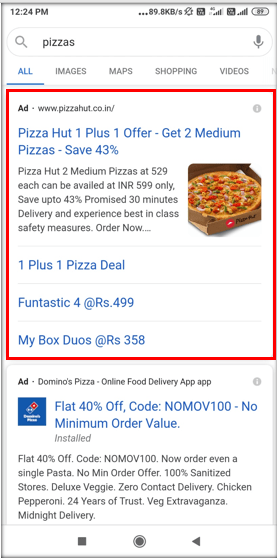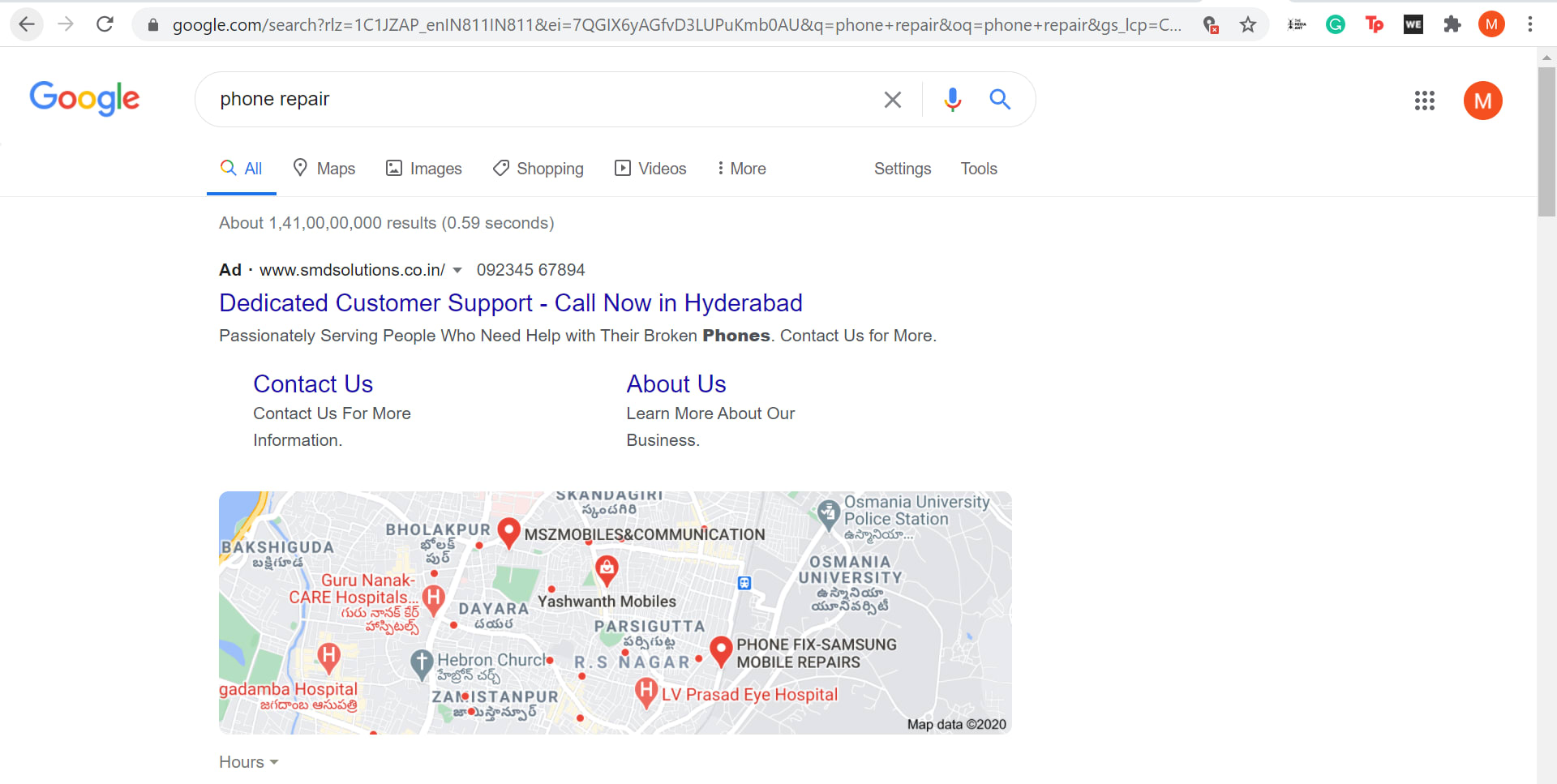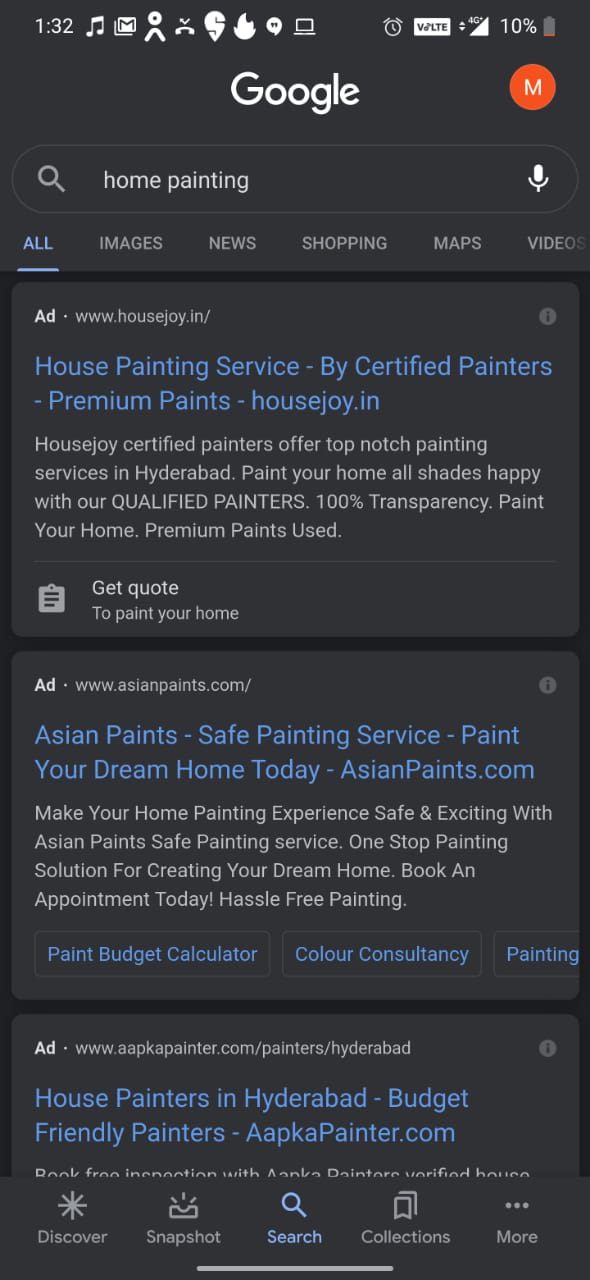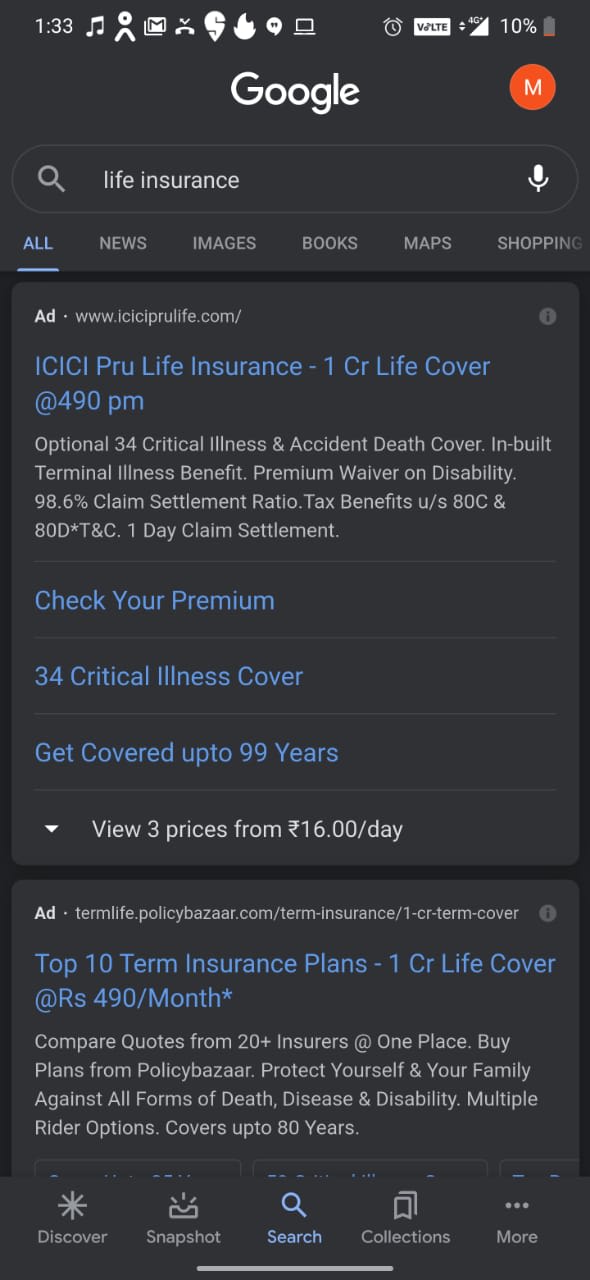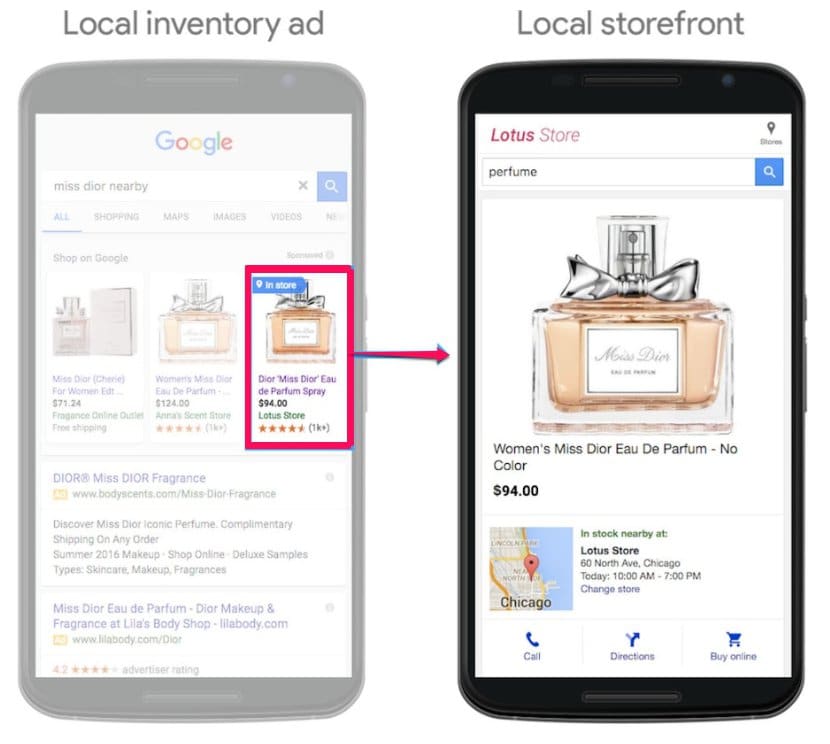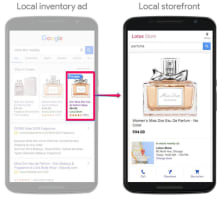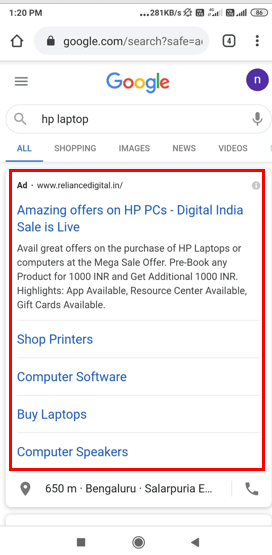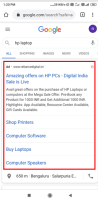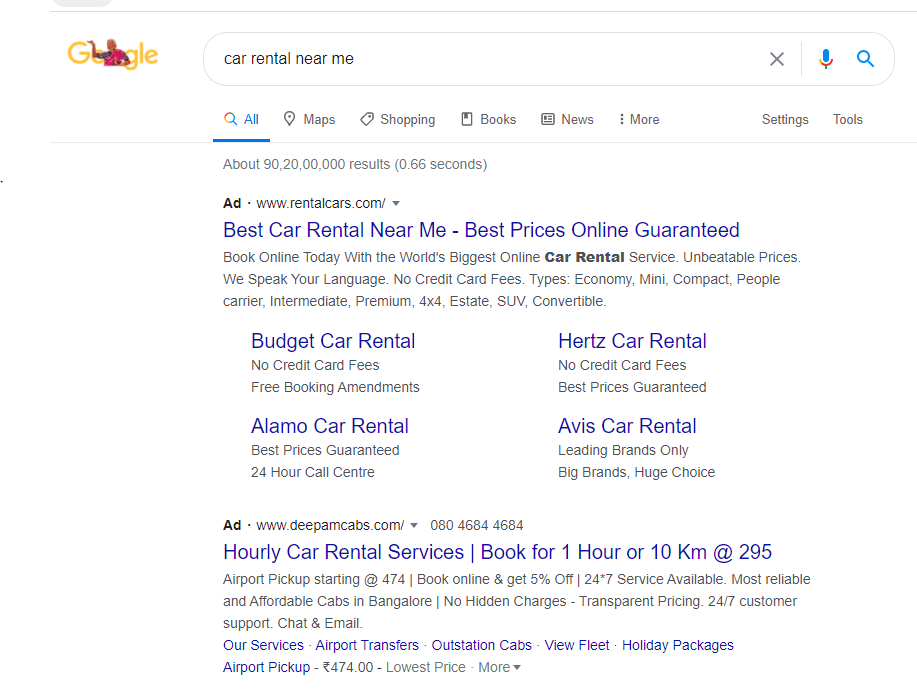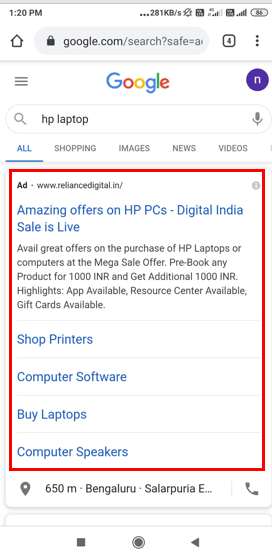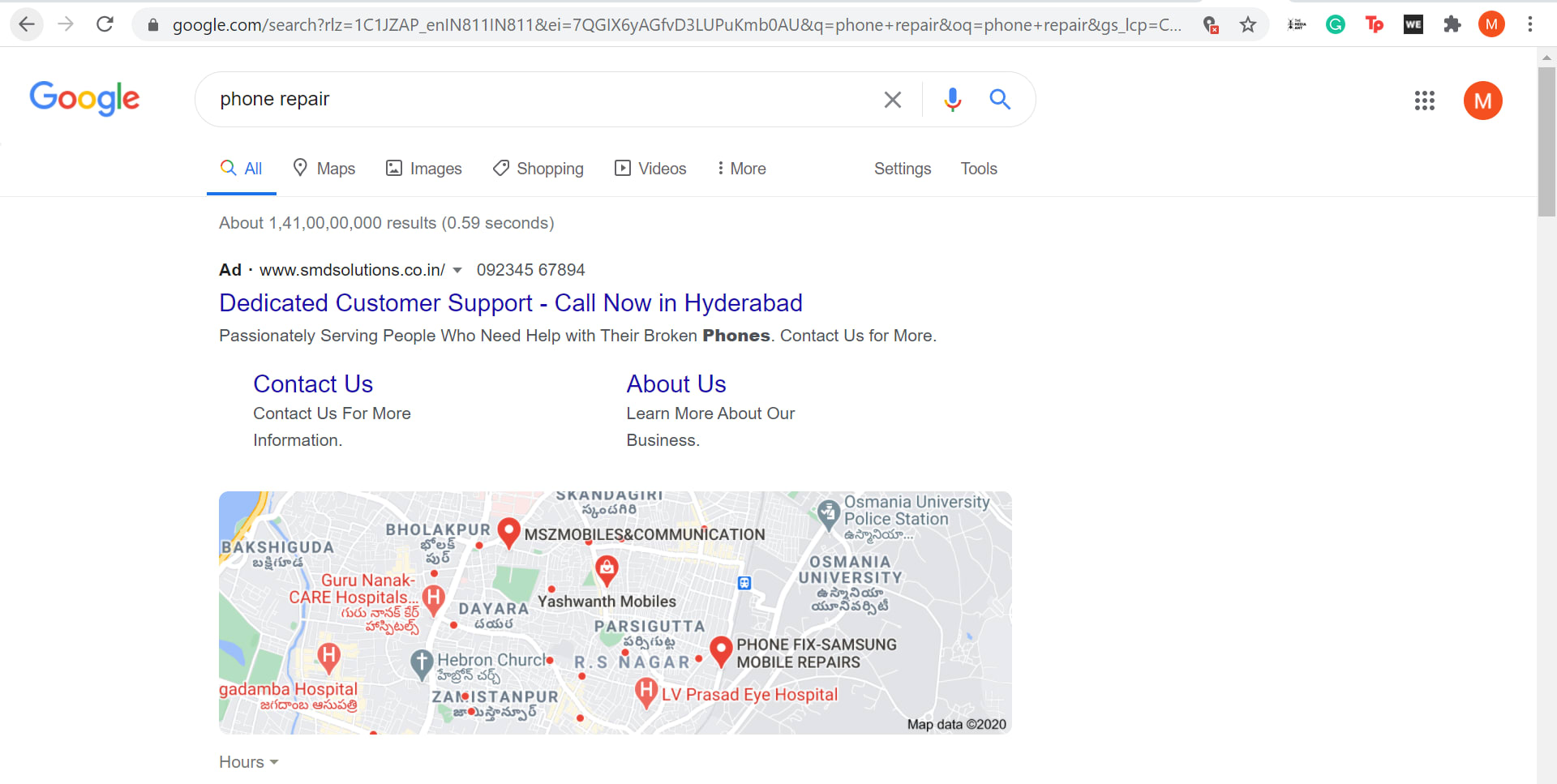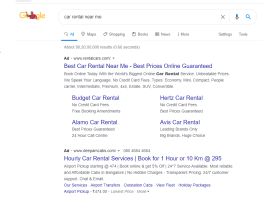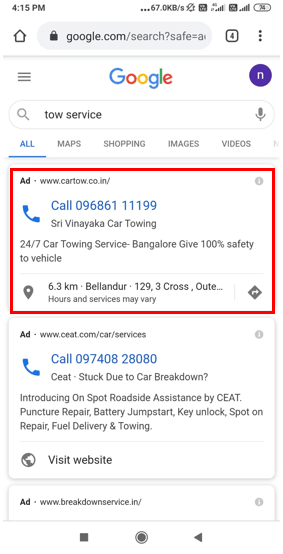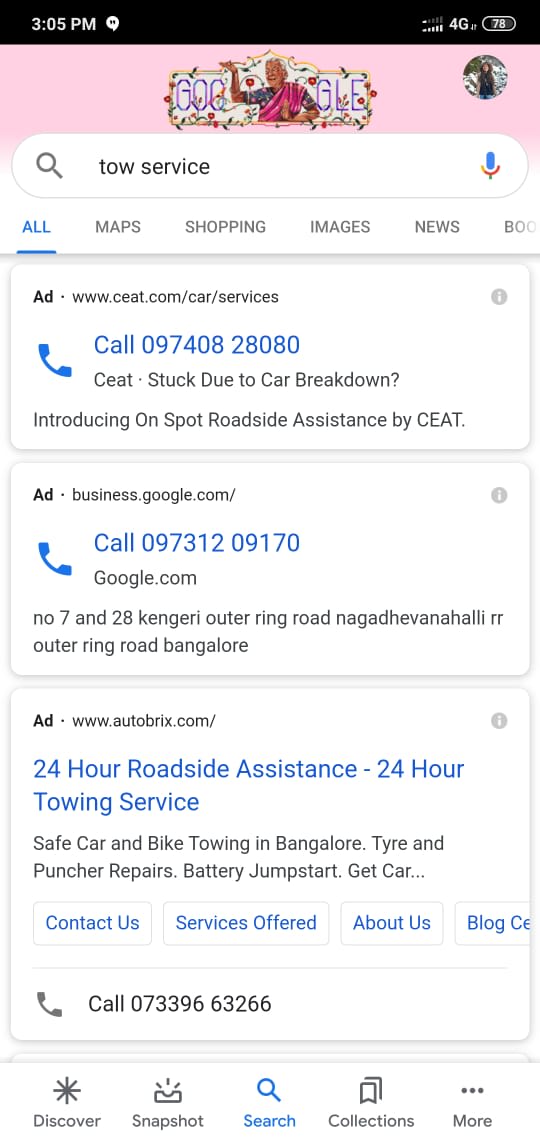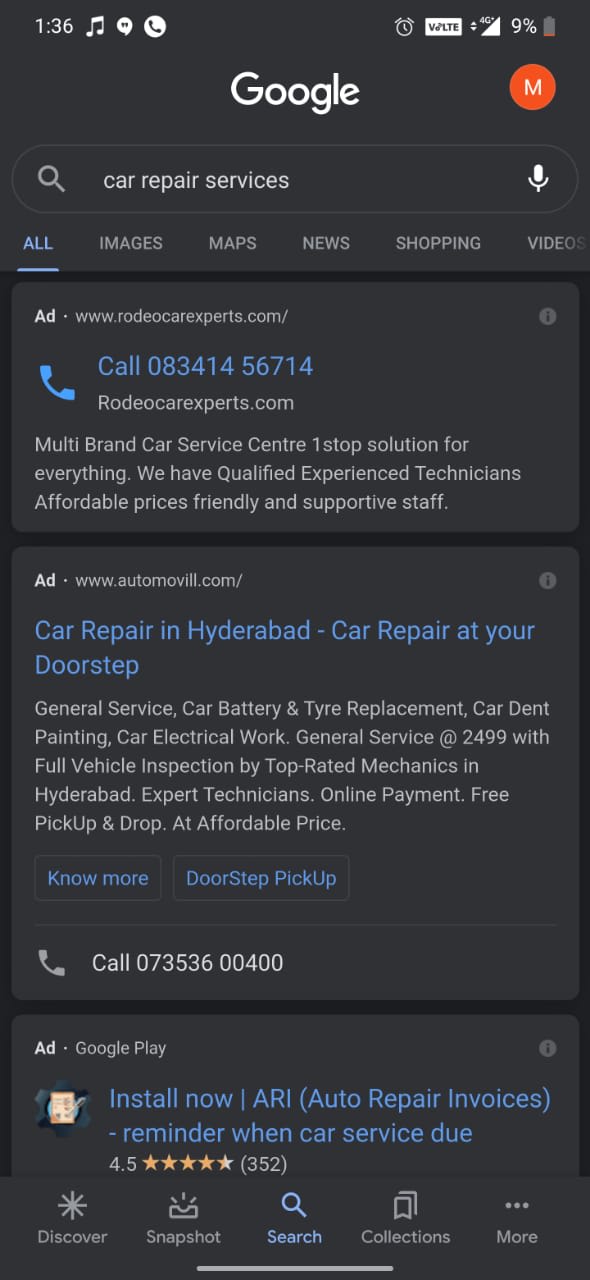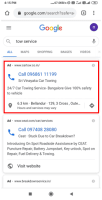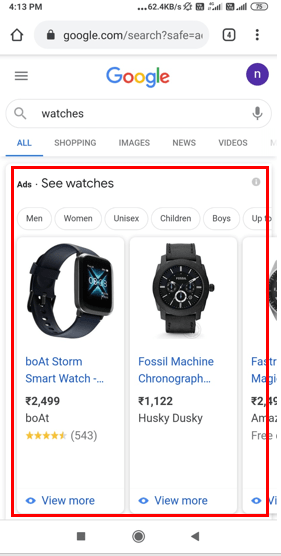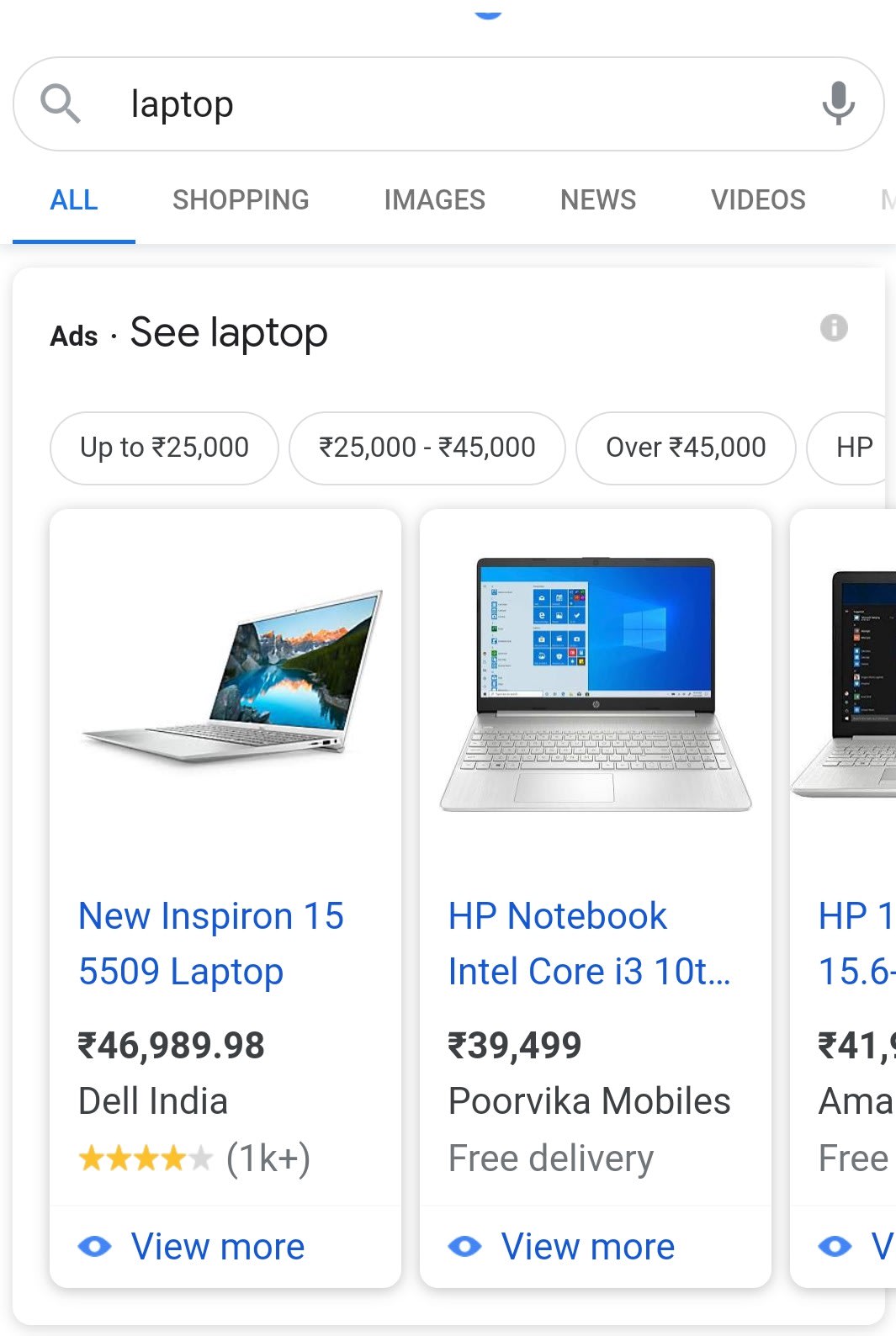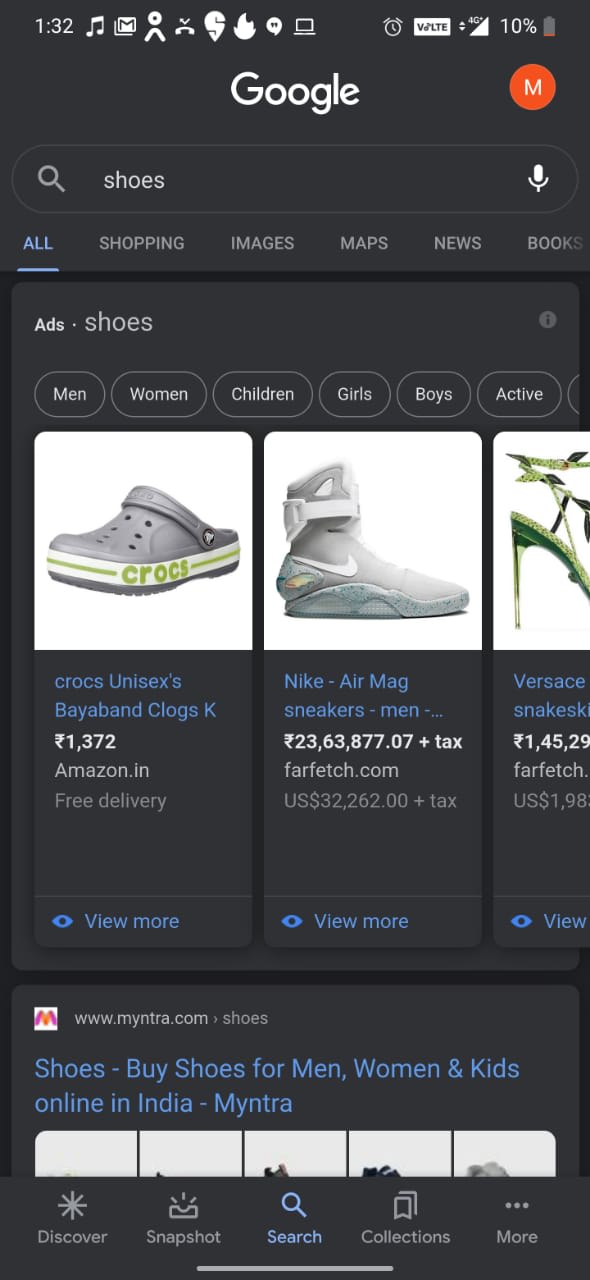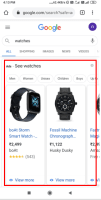Advertising in Google Search

About Advertising in Google Search
Google is one of the largest advertising platforms in the world. The Google Search mechanism is designed to help users find the right information with in seconds. Its targeting options let you strategically show your message to potential customers at the right place and the right time. Get the best rates for Google Search Advertising with The Media Ant.Click here to download the performance benchmark report.
Key Insights
Top Choice
Store Visit Campaign
Base Rate
₹ 0.12 Per Impression
Confused?
We can help
Hire our expert media planners to find, plan and place your next promotion.
Google Search Advertising Cost
Advertising Option | TMA Offer | Place Ads |
|---|---|---|
Search Ad | ₹ 20 Per Click | Book Ads Now |
Store Visit Campaign | ₹ 0.11 Per Impression | Book Ads Now |
Dynamic Search Ad | ₹ 20 Per Click | Book Ads Now |
Smart Campaign | ₹ 20 Per Click | Book Ads Now |
Call Only | ₹ 20 Per Click | Book Ads Now |
Shopping | ₹ 15 Per Click | Book Ads Now |
Why Advertise on Google Search?
Google Search Advertising is a must-have in every advertiser's media plan for the following reasons -
1. Google has many targeting options like Keywords of search query, age, location, interests, and behavior; that can help you target precisely the audience you want to target.
2. Google Search Advertising is one of the cheapest advertising options.
3. Google Search allows brands to optimize the campaigns as per the objective of the campaign hence being the most effective in achieving business goals through advertising.
How does Google Search Work?
Google Search has the following types of ads -
1. Search Ad - This is a text based ad with a headline and some description. This ad can also include extensions such as a sitelink extension or a call out extension.
2. Call Only Ad - These ads are specifically for businesses that want the users to call them instead of visiting their website. The contact numbers are displayed in bigger fonts and tapping the number leads to a call being placed.
3. Shopping Ads - These are e-commerce ads that are delivered as per the searches made by the users. Shopping ads generally highlight the product and it's cost.
4. Smart Campaign - These are ads that are run by Google's machine learning program. Here, Google uses various combinations of messaging options to determine the combinations that work best. The campaign is then optimised to use the best performing ad combinations.
Who should advertise on Google Search ?
1. Brands trying to reach a digital-first audience
2. Recently launched brands looking to build brand awareness
3. Brands that are looking to scale their offline advertising activities
Past Advertisers

Past Advertisers
| Brand | Media Option | CTR |
| Pick Your Coach | Search Ad | 4% |
| Wrap Cart | Smart Campaign | 2% |
Facts and Figures

Facts and Figures
| City | Reach (In Millions) |
| Delhi | 29 |
| Bangalore | 28 |
| Hyderabad | 23 |
| Mumbai | 14.9 |
| Chennai | 14.5 |
Facts and Figures

Facts and Figures
| Gender | Split |
| Male | 55% |
| Female | 45% |
Facts and Figures
| Age | Split |
| 18-24 | 30% |
| 25-34 | 25% |
| 35-44 | 17% |
| 45-54 | 13% |
| 55-64 | 10% |
| 65+ | 5% |
Targeting on Google Search

Targeting on Google Search
How Filters help in targeting the audience?
1. Geo-Targeting - One can target the audience by their city or state or even the pin code. For example, a restaurant that only delivers in specific areas can easily select the pin codes to reach the right audience.
2. Language - One can target the audience by which language they are using the app. For example, an app that is only available in the Telugu language can use this filter to reach the right audience.
3.Demographic - One can target the audience according to their gender or age group. For example, a brand like My Protein would only find it relevant to target Males. Further, A university would prefer to target potential students in the age group of 18 - 24.
4. Interest - This targeting option is built on the basis of the type of content the user interacts with. For example, Nykaa would want to target beauty and fashion enthusiasts. Interest targeting can include various audience buckets such as Business, Fitness, Food, Hobbies, Shopping, Travel, and the like. Advertisers also have the option of targeting people who are currently looking for a particular product or have shown an affinity towards an item for a long time.
5. Device - Device targeting is a wide range of options ranging from the brand of the device, cost of the device to type of device. For example, an app that is only available on android phones could select "android phones" as a targeting option.
6. Custom Audience - Custom Audiences include brand specific audiences created such as a retargeting list, look-alikes, and even an offline list of customers.
7. Keywords - This is perhaps the most important targeting feature available on Google Search. Keywords refer to the words that users search on google when looking for a product or service. Targeting the right keywords or search terms can help the advertiser reach the right target audience and be able to maximize returns from ad spends. For example, if a user wants to buy " Black Sports Shoes" then Nike's ad that has been targeted to this keyword will be displayed.
Execution Process and Media Specifications
Step 1: Add Media to the Dashboard
Step 2: Customize it as per your requirement using the filters below:
Execution Process and Media Specifications
| Filters available | Example |
| Placement Page | Run On Site/ Home Page/ Movie Page |
| Dimension | 300 x 250/ 120 x 600/ 728 x 90 |
| Banner Type | Leaderboard/ Tower/ Rectangle |
Execution Process and Media Specifications
Step 3: Select Start and end Date
Step 4: Upload artwork and make payment
Execution Process and Media Specifications
1. When the campaign is live, you will get a link to the dashboard from where you can track the campaign on a daily basis.
2. After the completion of the campaign, an Excel Report will be shared with you.
Steps for sharing Adwords access with Media Ant
1. Login to your Google Ad Words Account.

Steps for sharing Adwords access with Media Ant
2. Copy 10 digit CID and mail it to media ant.

Steps for sharing Adwords access with Media Ant
3. Your ad words admin will get an email for confirmation.

Google Search Advertising Rates 2022
The Media Ant is committed towards getting the most accurate data for the users. Hence, we ensure the advertising rates are updates on a frequent basis. Google Search Advertising is one of the most popular Television advertising option hence it is very important for advertisers to know Google Search Advertising Rates 2022. You can find the updated Google Search Advertising Rates 2022 under the heading “Top Choice/Other Ad Options” after clicking on the particular advertising option.
Google Search Advertising Rates 2022
| Digital Platform | Ranking |
| 1 | |
| 2 | |
| 3 | |
| Times Of India | 4 |
| Hotstar | 5 |
Google Search Mobile Site advertising is utilized by variety of brands to reach out to their target audience. Mobile Site banner advertising is an extremely powerful method of communication that puts your business in the palm of your audience. You can explore Google Search Mobile Site advertising rates, different types of media options and advertising cost in Media Options and Pricing tab.
Google Search Mobile Site Advertising Benefits
- Contact recipients anywhere: The majority of Google Search Mobile Site advertising users rarely leave home without their device, meaning your business is able to connect with your audience, wherever they may be.
- Quicker response times: The average response time to an banner ad is 90 seconds, compared to email which averages 90 minutes. This speed of contact makes your message perfect for almost-instant communications.
- Higher engagement rates: Google Search Mobile Site creative banner ads produces engagement rates 6 to 8 times higher than email and building up trust with your audience is essential to high engagement rates.